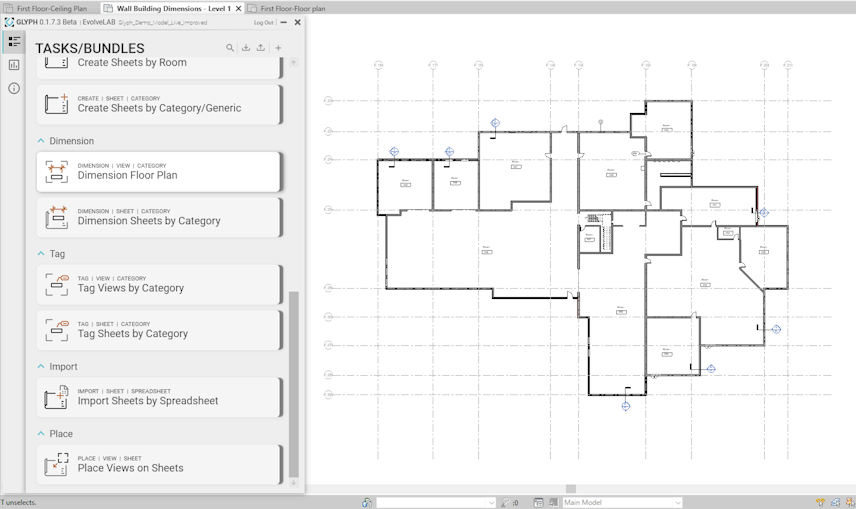

automate dimensioning
TASK OPTIONS
-
Dimensions multiple views at the same time.
-
Dimension sheets by category
SELECTION
-
Select views and elements (by Category) to dimension directly from Revit
-
Work in the active view (optional)
-
Use selection filters
-
Hand-pick selection with check-boxes
-
Task customization
PICK DIMENSION STYLE TO USE
-
Choose tie condition
-
Pick reference planes to use for each selected category
automate tagging
TASK OPTIONS
-
Tag view by category
-
Tag sheets by category
SELECTION
-
Select views and elements (by category) to tag directly from Revit
-
Work in the active view (optional)
-
Use selection filters
Hand-pick selection with check-boxes
TASK CUSTOMIZATION
-
Pick tag orientation
-
Turn tag Leader on and off
-
Pick leader Condition
-
Pick tag type to use for each selected category
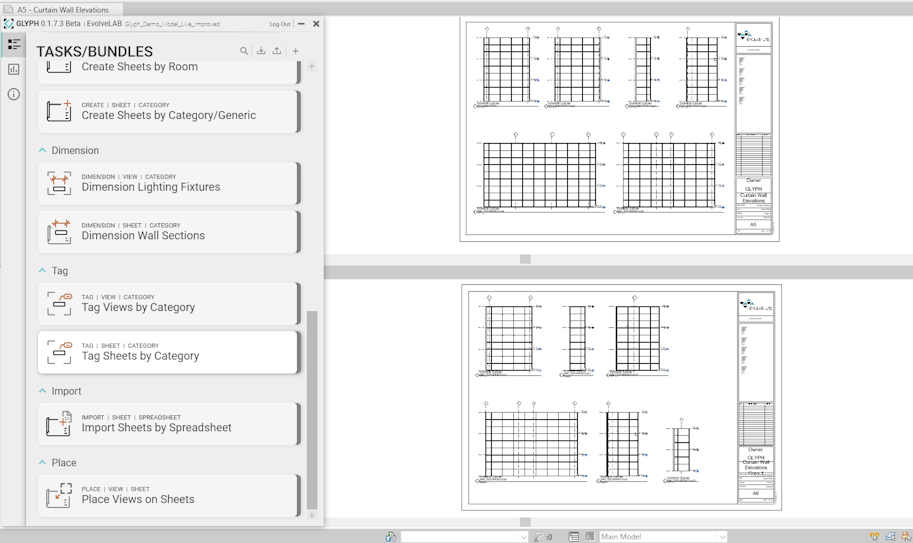

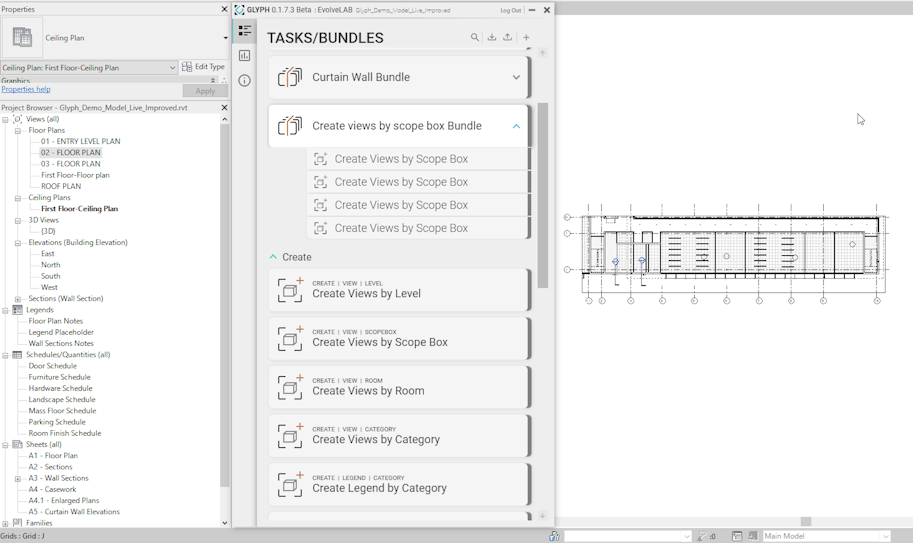

automate
view creation
TASK OPTIONS
-
Create view by level
-
Create view by scope box
-
Create view by room
-
Create view by category
SELECTION
-
Select levels and/or scope box or category.
-
Select elements directly from Revit
-
Customize selection with filter
TASK CUSTOMIZATION
-
Create any type of view
-
Floor plan
-
RCP
-
Elevation
-
Section
-
3D view
automate sheet creation
TASK OPTIONS
-
Create sheet by level
-
Create sheet by scope box
-
Create sheet by room
-
Create sheets by using data from excel
SELECTION
-
Select base levels and or scope box or category.
-
Select elements directly from Revit
-
Customize selection with filters
-
Hand-pick selection with check-boxes
TASK CUSTOMIZATION
-
Pick sheet starting number
-
Pick titleblock
-
Customize naming scheme
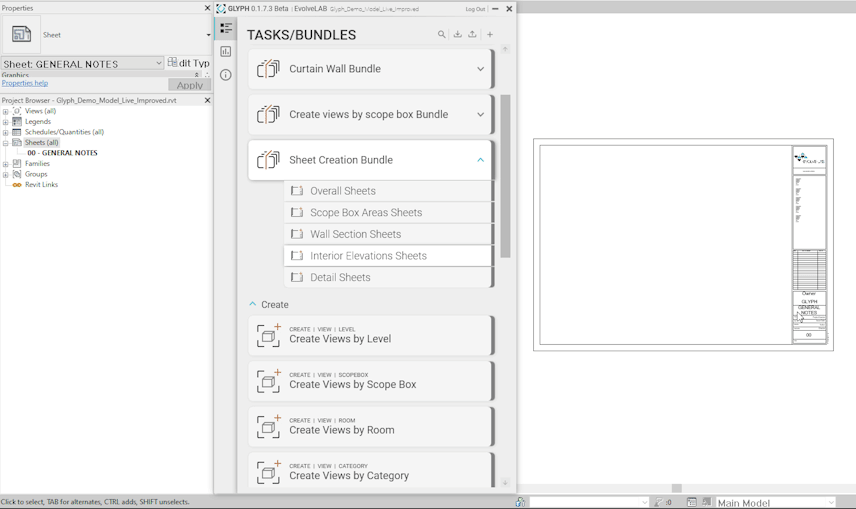

combine tasks With bundles
Combine multiple tasks into a bundle.



Bundles
-
Run multiple tasks at the same time with a single click.
-
Share bundle settings between projects.
-
Customize tasks to fit your office standards.
FIND THE PERFECT PLAN
A subscription for every type of user.
Named license
Our Standard Licensing Model
$97/Month
Auto Billed Monthly at $97/Month
Assigned to Specific Users: Each license is tied to a specific user or workstation.
Predictable Costs: Easier to budget as the cost is fixed per seat, regardless of usage.
Limited Flexibility: Licenses cannot be shared between different number of users.
Best for Smaller Teams: Ideal for organizations with a stable number of users.
Simplified Management:
License tracking is straightforward since is assigned.
floating license
Our Floating Licensing Model
$88.50/Month
Auto Billed Annually at $1,062/Year
Shared Access: Licenses are shared among multiple users, but only one person can use the software at the same time.
Cost Effective: Reduces overall licensing costs by optimizing license utilization, especially for large teams.
Greater Flexibility: Licenses are not tied to specific user or machine, allowing for dynamic access based on need.
Best for Larger Teams: Ideal for organizations with a fluctuating number of users or projects.
Simplified Management:
License tracking is straightforward since is assigned.
Usage Monitoring:
Detailed tracking of license usage is often available, helping to optimize license allocation.
STUDENT license
Non-commercial Licensing Model
$8.25/Month
Auto Billed Annually at $99/Year
Individual Access: Tailored for individual students to access a single license.
Affordable Pricing: Offered at a discounted rate to make industry-leading tools accessible to students.
Learning Focus: Provides full access to all features, allowing students to fully explore and learn the tools.
Time-Limited: Choose your duration for monthly or for your academic year.
Personal Use: Licensed for non-commercial, educational use only.



