VERAS: Elevate Your Rendering Game with these updates!
- Ben Guler
- Sep 27, 2023
- 2 min read

In the world of architectural visualization and rendering, staying ahead of the curve is essential. That's why we're thrilled to introduce some exciting updates to the Veras AI plugin that promise to take your rendering experience to the next level.
Render Selection
Geometry Override
New Render Engine
Veras Web App
Render selection
Precision Rendering at Your Fingertips
In the world of architectural visualization, precision matters. The new Render Selection feature in Veras enables you to render only the selected elements, streamlining your workflow and saving valuable time. It's all about giving you greater control over your renderings, ensuring that every detail is just right.
Simply choose which part of the image you want to re-render:


Geometry Override
Unleash Your Creativity
One of the most exciting updates to Veras is the Geometry Override feature. This game-changing tool empowers you to take full control of your renderings by allowing you to override specific geometric elements. Want to fine-tune the lighting or materials on a particular object? With Geometry Override, it's a breeze. Unleash your creativity and achieve the perfect look for your architectural designs while maintaining Revit geometry!

new Render Engine
Higher quality results


Veras Web App!!
Say Goodbye to Software Limitations
Introducing the web app version of Veras! Say goodbye to software limitations and hello to creative freedom with the Veras Image-to-Image feature. Now, you can harness the full potential of Veras using just your web browser—no need for expensive BIM software or complex installations. Just upload your image or sketch, and instantly gain access to all the remarkable functions and tools you love about the regular version of Veras.
Use Veras in your web browser: https://veras.evolvelab.io/
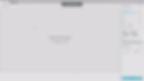
Watch the video below as 'Dev Creates' walks us through these new features!
Additional Improvements:
fixed the bottom gallery from limiting the number of renderings stored: now you can see all the renderings of the current session
removed the image flicker when changing renderings in the gallery
more obvious tooltip icons to show what the different settings do
UI: Migrated Open Folder button to the nav bar from the tool bar
Trial or Purchase here: VERas
We love chatting about this stuff, so please leave a comment below or contact us .


