What's New In Revit 2022?
- Bill Allen

- Jan 24, 2023
- 6 min read
It's that time again... Another year, another Revit! Honestly, the inner nerd in me gets so excited every time a new release of Revit comes out. All that to say, this year felt somewhat unique. In light of the open letter to Autodesk signed by over 100 firms internationally, I felt like Revit was under a microscope this year. I have to say though, I do feel like Autodesk handled the situation very well. Autodesk offered their own formal response to the open letter, and also launched a few initiatives to offer more transparency and customer engagement of what new features get added to Revit including their new "Inside The Factory Blog" and an "Interactive Public Roadmap".

Autodesk Revit Public Roadmap
All that to say I have my own opinions on this release, but will try to keep my opinions to myself, and let you be the judge. With that, let's get into it!
Show Wall Core Only
I can not tell you how long I've been waiting for this. It is very common in construction to measure to face of stud. This is of course because construction framers put in studs first, and then sheetrock. It has long been a request to be able to show ONLY the stud layer for ease of communicating stud location. Now we have it.

To access this feature open up your visibility graphics, under walls, and uncheck "Non-Core Layers"

Tapered Walls
We now have the ability to create tapered walls! This is by far probably the most popular new feature from the AEC community.

To access this feature, there is a prerequisite to modify the wall's assembly and check "Variable" for one of the wall layers.

Next, change your Cross-Section to "Tapered", check box the "Override Type Properties", and now you have the ability to change either the Exterior or Interior Angle.

Slanted Walls Profiles
Yes, we had slanted walls with version 2021, now we have the ability to edit the slanted wall profile allowing us to create perforations or cutouts.


3d Grids
Navisworks has had this feature for quite some time. With the advent with levels in 3D, we now also have 3D grids! This is extremely helpful when modeling in 3D.

Revit Phases Now Available in Filters
One of the limitations of Revit phasing is that you could carve out certain categories and how they are represented. Now with introducing phasing in the out-of-the-box filters, you can take any category, and choose how it is represented in each phase. This is especially helpful if you want to show different objects differently in each phase, i.e. 1915, 1985, 2021, etc.


Rotate Tags
How long I've waited for the ability to rotate Revit tags. This is especially helpful for renovations and non-orthogonal building footprints.

To access this you simply go to the tag's instance properties and change the "Angle" parameter.

Tag Curtainwall Mullions
Autodesk now allows you to tag mullions. Beyond architects, this feature is also very critical to many curtainwall manufacturers and facade consultants.

Multi-Leader Tag
We finally now have the ability to have multiple leaders associated to one tag!

Count Multi-Leader Tag
Further, we can also associate a "Count" to the tag! Simply edit your tag, select available field from "Multi-Leader Tag", and select "Host Count".


Multi-Leader Tag <Varies>
Okay, that's all fine and good, but what happens if I tag a different type of element? Introducing "Varies" display.

Tags Don't Lose Host When Unloaded
We also now have the ability to mitigate orphaned tags when unloading and reloading Revit models!

Spot Slope Arrows and Spot Elevations Now Supported For Ramps
We now have the ability to place slope arrows and spot elevations on ramps

Prefix and Suffix for Dimension Types
You can now add a Prefix and Suffix to the Revit Dimension Type Properties.

Schedules Overhaul
There are so many new features in the Revit schedules, I'm dedicating an entire section to them.
1. Multiple Values Indication - Rather than simply leaving a row blank, and wondering if the value is truly blank or simply multiple values, we now have the "Multiple Values Indication" to let us know.

2. Filter by Family and Type - Finally!!! I can't tell you how frustrating it's been not being able to filter by Family and Type sometimes forcing us to create new parameters, values, etc. just to get the schedule to filter how we want. Not anymore. Now with the filter by family and type function we can filter by family and type.

3. Filter by Workset - Being able to filter by worksets is extremely useful, but it is especially helpful when working in multi-family, and when you want to filter all elements in a workset, i.e. "units" workset. Find your niche' base on the type of projects you work on.

4. Shared Parameters in Key Schedules - The ability to put shared parameters in key schedules is HUGE! Think of anything that you want to tag, i.e. occupancy load factors, room occupancy types, etc. There are so many reasons that shared parameters in a key schedule is game-changing.


5. Export Schedules to .CSV - This one is long overdue. With Revit being a "Building Information Modeling" program, you would think that exporting a Revit schedule to .csv would be native to the fabric of the software. Now it is!


6. Split and Place Revit Schedule - We've always been able to split schedules, but were always limited on being able to place schedules on separate sheets. You always had to create multiple schedules and filter them down. Now we have the ability to split schedules and place across multiple sheets! I see this almost similar to the "dependent views" but for schedules.

You can also choose the height of each schedule or to split evenly. I think another useful function would be to filter based on row count.

What is nice about the feature is that it does place the schedules on multiple sheets for you once you pick the location of the first one.

7. Parameter Search and Filter Fields - This is pretty amazing and probably one of my favorite new features. With so many parameters, it's often difficult to find them. With the new search and filter function you can more quickly find the parameter a lot quicker.

8. Expanded System Categories in Multi-Category Schedules and Material Take-offs
Curtain Wall Mullions
Floor (Slab Edges)
Ramps
Roofs (Fascias, Gutters, Roof Soffits)
Stairs (Landings, Runs, Supports,)
Walls (Wall Sweeps)

Custom Revision Number Sequences
The revision tool now gives you the ability to create your own custom numbering sequences. This can now have prefixes such as "AD" for addendums.


Route Analysis
There is also quate a big update to the "Route Analysis" Tool. This use to be an add-in, but now is integrated into the platform as native tool. Further, they have added quite a few additional functions.

1. Multiple Paths - This allows you to analyze more than one path simultaneously.

2. One-Way Arrow Indicators - Egress line honors the one way arrows. Pretty cool!

3. People Content - Note that the egress lines avoid this content. Pretty cool.

4. Spatial Grids - These are essential suped-up filled region construction lines for helping place your people a certain distance apart.


Exporting PDFs
Unlike before you used to have to have a pdf drive installed to create pdfs, we now have the ability to export PDFs natively within Revit!


Shareable 2D Views
We could share 3D views, but now we have the ability to also share 2D Views, such as drafting views. Under the collaborate tab, you can select "Shared Views"


Name the view:

You can even have someone that is not in Revit mark up the view and send it back using the Autodesk Viewer.

New Model Categories
Autodesk has added quite a few new model categories. These are huge in my opinion. Coming from a healthcare design background, I can tell you that "Specialty Equipment" and "Generic Models" get abused a ton. We now have a bunch of new categories to use within our Revit model which should help for scheduling, and for visibility graphics.
• Audio Visual Devices
• Fire Protection
• Food Service Equipment
• Hardscape
• Medical Equipment
• Signage
• Temporary structures
• Vertical Circulation
Link Rhino Models (not just import)
It does look like they are playing nicer with other programs giving the ability to now "link" rhino models not just import.


Better Interoperability for FormIt
This is frankly the feature I was most impressed by. You can launch a version of FormIt with your Revit model as context and vice versa.



Further, I was pleasantly surprised to see the materials also permeate from FormIt to Revit.
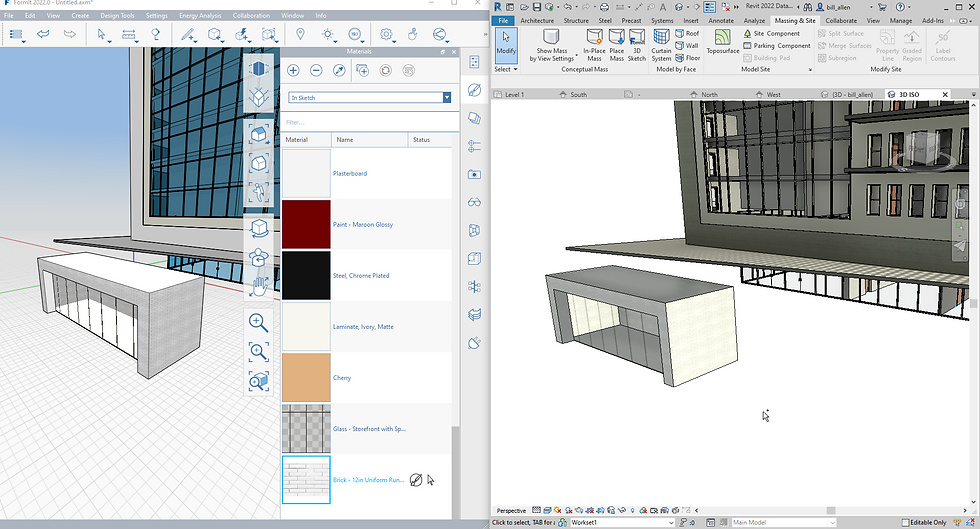
Let us know what your thoughts are in the comments as well as what your favorite new feature is Revit 2022!
About the Author

Bill Allen
President, EvolveLAB
Bill Allen is CEO, and President of EvolveLAB, Disrupt Repeat, and On Point Scans. These firms synergistically help Architects, Engineers, and Contractors optimize the built environment. He has over 15 years of experience managing technology for buildings in the AEC industry for cutting edge firms. Bill Allen has been a keynote speaker as well as featured speaker at multiple events, and has the most watched Autodesk University talk ever "The Future of BIM is NOT BIM, And It's Coming Faster Than You Think". Bill has also co-founded the non-profi The Bare Roots Foundation.





